 "Slave2anMG" (Slave2anMG)
"Slave2anMG" (Slave2anMG)
08/11/2015 at 15:05 ē Filed to: Kinja Help
 1
1
 13
13
 "Slave2anMG" (Slave2anMG)
"Slave2anMG" (Slave2anMG)
08/11/2015 at 15:05 ē Filed to: Kinja Help |  1 1
|  13 13 |
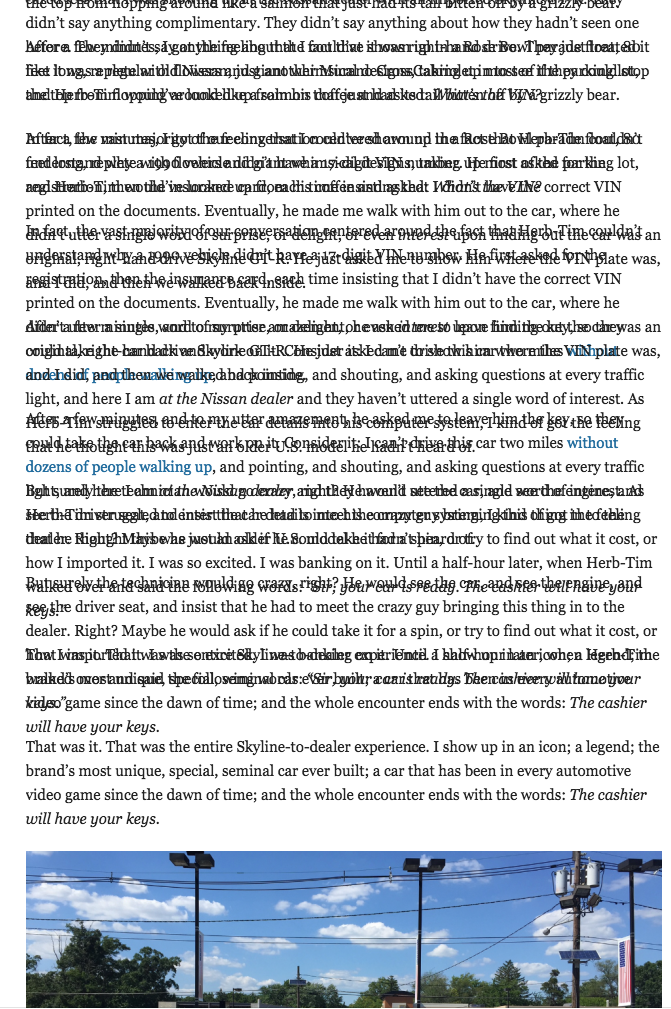
Anybody else with Chrome getting crap like this? It wonít clear. Using Chrome 44.something on OSX 10.7...
 HammerheadFistpunch
> Slave2anMG
HammerheadFistpunch
> Slave2anMG
08/11/2015 at 15:10 |
|
Iíve been getting it for a while, but Dougís latest article is the first time it wouldnít go away with a little scrolling.
 Jonee
> Slave2anMG
Jonee
> Slave2anMG
08/11/2015 at 15:12 |
|
Yeah, that happens to me when the page first loads, but then it clears up. At least on my computer, but Iím on Yosemite OSX 10.10... I have also been having a lot of problems uploading pics, but thatís par for the Kinja course.
 CalzoneGolem
> Slave2anMG
CalzoneGolem
> Slave2anMG
08/11/2015 at 15:16 |
|
If you highlight it youíll be able to read it.
 fairlady78
> HammerheadFistpunch
fairlady78
> HammerheadFistpunch
08/11/2015 at 15:21 |
|
No great loss, that article was uncharacteristically underwhelming.
 HammerheadFistpunch
> fairlady78
HammerheadFistpunch
> fairlady78
08/11/2015 at 15:21 |
|
felt a bit forced.
 fairlady78
> HammerheadFistpunch
fairlady78
> HammerheadFistpunch
08/11/2015 at 15:31 |
|
Well Doug can usually turn a mundane sequence of events into an interesting article, but this time the article was pretty much as bland as his experience. I would have just not published it.
 Takuro Spirit
> Slave2anMG
Takuro Spirit
> Slave2anMG
08/11/2015 at 15:34 |
|
Iíve had it work weeks! It goes away when I scroll down into the article.
 BigBlock440
> Slave2anMG
BigBlock440
> Slave2anMG
08/11/2015 at 15:46 |
|
Yup. Sometimes I have to refresh a time or two. If that doesnít work, Iíll click cancel as the page loads before it loads up the article a second time. Usually it works fine, but sometimes Iíll have to reload the page again to see the comments, depending on when I hit cancel.
 Snuze: Needs another Swede
> Slave2anMG
Snuze: Needs another Swede
> Slave2anMG
08/11/2015 at 15:51 |
|
Same problem. I adjusted my zoom setting from 100% to 110% and it went away. For now.
 Steve Climaco
> Slave2anMG
Steve Climaco
> Slave2anMG
08/11/2015 at 16:16 |
|
Thatís a rendering problem with Chrome (not with us- it happens in other sites as well) - your best bet is to use another browser if itís still a problem (or update if you havenít done so)
 Daily Drives a Dragon - One Last Lap
> Slave2anMG
Daily Drives a Dragon - One Last Lap
> Slave2anMG
08/11/2015 at 18:03 |
|
I've gotten it for a while. But today is the first where it won't go away if you scroll down and then back up.
 Slave2anMG
> Steve Climaco
Slave2anMG
> Steve Climaco
08/11/2015 at 21:00 |
|
Scrolling up/down used to clear it until I updated Chrome first thing this morning - I forced it to update. The update actually made it worse. And I have not seen this rendering issue on any other site that I regularly visit. Enough others seem to have the problem that you guys might want to look into it...just sayiní...
 Slave2anMG
> Daily Drives a Dragon - One Last Lap
Slave2anMG
> Daily Drives a Dragon - One Last Lap
08/11/2015 at 21:01 |
|
Yep, thatís what I noticed as well.